Golf continues to evolve into a sport where technology plays an essential role in improving performance. SkyTrak Golf, a powerful launch monitor and simulator, stands out in the world of golf technology. It provides golfers with instant feedback and data to analyze their swings and boosts their practice sessions. This comprehensive guide will show you how to use SkyTrak effectively to enhance your game, regardless of your skill level. You’ll learn about setup, features, effective training routines, and how to integrate this technology into your practice.
Setting Up Your SkyTrak Device
Finding the Right Space
To start, you need an appropriate setup zone for your SkyTrak device. This launch monitor requires a surface that allows the ball to respond authentically, so a flat area is essential. Whether using SkyTrak indoors or outdoors, make sure you have adequate space behind your tee and to your sides, allowing for an accurate reading of your swing path. Most golfers set up in a garage, basement, or a dedicated space in their backyard, especially where you can hit off a turf mat.
Calibration and Software Installation
The next step is calibration and software installation. SkyTrak comes with a user-friendly app for both iOS and Android devices. Download the app on your preferred device and create an account. Once that’s done, turn on your SkyTrak monitor and connect it to your device via Wi-Fi. Follow the prompts to calibrate the monitor; this ensures accurate readings. Calibration might involve hitting a few balls to allow the system to recognize your standard with different clubs. Proper setup goes a long way in ensuring that your readings are precise and beneficial.
Setting Up the Launch Monitor
Position your SkyTrak approximately 8 to 12 feet behind your ball, depending on the model you choose. Ensure it is aligned with the center line of your target. Secure it on a stable surface or tripod to prevent movement during your swings. Proper placement will enable your SkyTrak to capture all critical data points, including ball speed, launch angle, and distance.
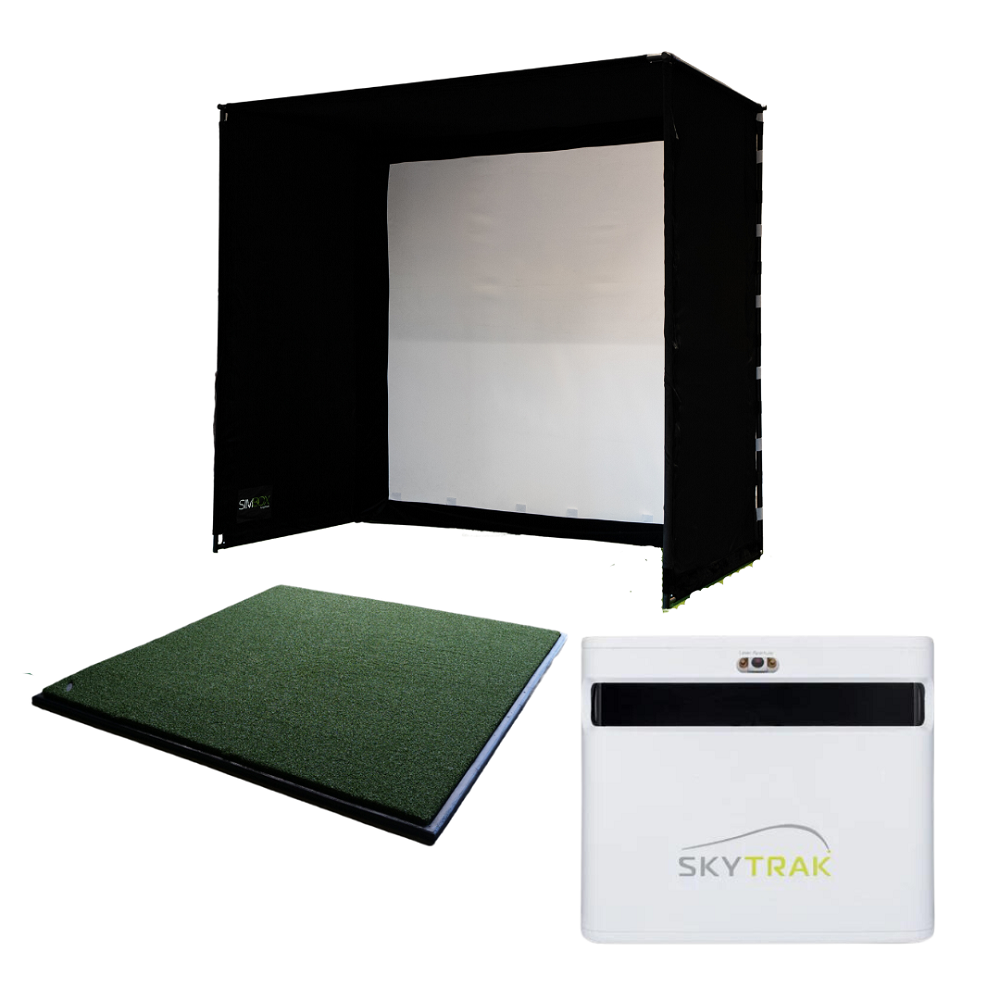
Understanding SkyTrak Features
Data Feedback
SkyTrak provides a plethora of data after each shot. Key metrics include ball speed, launch angle, backspin, sidespin, and carry distance, giving you a comprehensive overview of your performance. Understanding these data points is essential for improving your golf game. For instance, if your launch angle is consistently low, you might need to work on the angle at which you strike the ball or adjust your tee height.
Shot Tracking and Analysis
Utilize SkyTrak’s shot tracking and analysis features. With every shot, the system records your stats, allowing you to analyze trends over time. The historical performance data enables you to identify strengths and weaknesses in your game. By focusing on specific areas where you struggle, such as slicing the ball or misjudging distance, you’ll make informed decisions about what to practice.
Simulated Courses and Practice Modes
SkyTrak offers various simulated golf courses and practice modes. This feature provides a realistic experience while practicing your skills. You can play famous courses right from your living room or opt for practice modes that hone specific skills, like chipping or putting. This flexibility allows for a valuable training experience, making practice enjoyable while offering a challenge.
Creating a Practice Routine
Develop Consistency
To maximize the benefits of using SkyTrak, establish a consistent practice routine. Designate specific days and times to practice each week, treating it as you would any scheduled appointment. This consistency will help reinforce muscle memory and improve swing mechanics over time. Start with shorter sessions focusing on swing fundamentals, gradually extending the time as you improve.
Warm-Up and Stretching
Before using SkyTrak, engage in a proper warm-up and stretching routine. This preparation helps prevent injuries and also ensures that your muscles are ready to perform. Simple exercises like arm circles, shoulder stretches, and gentle torso twists can be beneficial. Warm up for about 10-15 minutes, focusing on the muscles you use during a golf swing. Once warmed up, engage with the SkyTrak features, allowing your body to feel comfortable.
Focused Practice Sessions
During your sessions, focus on one particular aspect of your game that you want to improve. For instance, if you want to enhance your driver performance, set targets for distance, launch angle, and backspin for each shot. Gather data from each shot and evaluate what adjustments you can make based on the feedback. Keeping a practice journal can help track your progress for future reference and motivation.

Utilizing SkyTrak for Customized Training
Individualized Analysis
SkyTrak enables you to dive deep into individualized analysis. Use the detailed metrics to identify areas that need improvement. For example, if you notice that your clubhead speed is lower than average, spend dedicated time working on your swing mechanics to increase speed. By targeting specifics based on the feedback, you can tailor your training sessions to fit your personal needs.
Creating Drills Based on Data
Leverage SkyTrak’s data to create specific drills. For example, if your shot dispersion is wide, consider drills aimed at improving precision. Take time to hit to specific targets using varying clubs to help develop better control. There are numerous online resources available for drills tailored to potential weaknesses identified through SkyTrak. Integrate these drills into your regular practice to see more pronounced improvements in your game.
Progress Monitoring
Regularly monitor your progress using the SkyTrak analytics dashboard. Set goals based on the initial readings and continuously reevaluate them as you practice. If your metrics show improvement, celebrate these milestones! If not, adjust your practice routine accordingly. This proactive approach keeps you engaged while ensuring your training sessions are productive.
Incorporating SkyTrak into Play
Engage with Friends
One of the fantastic features of SkyTrak is the ability to connect with friends virtually. Use the system to organize friendly competitions, practice rounds, or even tournaments. Engaging with others not only makes practice more fun, but it also provides an opportunity for valuable feedback and camaraderie. Playing together fosters a sense of accountability, which can enhance motivation and performance.
Join Online Play Modes
SkyTrak offers online play modes that allow you to compete against players worldwide. Engage in simulated gameplay while tracking your stats in real-time. These experiences add excitement to your practice while fostering a competitive spirit, which can drive you to improve. Online matches can also expose you to varied styles and techniques, broadening your perspective on the game.
Pre-Round Preparation
Incorporate SkyTrak into your pre-round routine to prepare for the course. Use it as a warm-up tool, hitting a few shots to groove your swing and familiarize yourself with your current form. Analyze any recent data you’ve gathered to adjust last-minute strategies for your game. Practicing with SkyTrak can provide that additional confidence and focus as you head out on the course for a competitive round.

Maintenance and Troubleshooting
Routine Maintenance Checks
To ensure your SkyTrak device continues to perform effectively, establish a maintenance schedule. Regularly inspect the device for any signs of wear and tear. Ensure it remains clean and dust-free, particularly around the lens, to avoid any interference with readings. Run software updates as they become available to ensure optimal performance and incorporate any new features or improvements made by the developers.
Troubleshooting Common Issues
If you encounter issues with your SkyTrak Golf , start with a few troubleshooting steps. Ensure that your connections—whether Wi-Fi or USB—are functioning correctly. If data isn’t relaying accurately, check the alignment of the device to guarantee proper measurements. Additionally, consult the user manual or SkyTrak’s support resources for common concerns that might arise. More often than not, issues can be quickly resolved with minor adjustments.
Customer Support Resources
SkyTrak offers excellent customer support for its users. Don’t hesitate to reach out if you face any persistent issues or require guidance on maximizing your device. Their specialist team can assist with most inquiries and provide solutions. Engaging with customer support ensures that you can utilize the full capabilities of your SkyTrak Golf and continue improving your game without hindrances.
Enhancing Your Game Strategy with SkyTrak
Developing a Long-Term Strategy
As you integrate SkyTrak into your practice, develop a long-term strategy for continuous improvement. Reflect on your goals regularly, adjusting them as you progress. Understand that golf is a game of patience; consistency over time yields results. Using SkyTrak effectively can significantly enhance your skills, but commitment to improvement is critical.
Setting Milestones
Establish measurable milestones along the way. Celebrate achievements such as lower scores, increased driving distance, or improved accuracy. Setting these specific goals fuels motivation and helps you stay committed to your training. Making your milestones visible, such as on a whiteboard or in a journal, can serve as a constant reminder of what you want to achieve.
The Importance of Patience and Persistence
Lastly, remember that improvement takes time. While using SkyTrak Golf can offer tremendous insights, it’s essential to mix technology with traditional practice. Swing mechanics, course management, and putting skills still require genuine effort and practice. Approach your training with a mindset of patience, allowing yourself the space to grow. By combining technology and determination, you will inevitably enhance your skills and enjoy more success on the course.
Conclusion
SkyTrak Golf can be a game-changer for golfers at every level, providing valuable insights and support for your practice. When used effectively, it enhances understanding of your game, boosts practice sessions, and contributes to improved performance on the course. From setting up your device to understanding its features, creating a practice routine, and more, this guide serves as a roadmap to utilizing SkyTrak Golf to its fullest potential. Embrace the technology and approach your golf game with informed confidence. With dedication and the right tools, you will undoubtedly elevate your performance, leading to more enjoyable rounds and a deeper appreciation for the sport.
